Features of the Exness Demo Account
Exness Demo Account is fully equipped with a variety of features that make the tool efficient for those traders who want to perfect their skills. Real market conditions, unlimited practice, and access to a wide range of trading instruments make this account truly effective in simulating live trading with no risk of actually losing real money. The demo account is tailored in such a way as to provide an accurate feeling of trading, hence bringing confidence to the trader and helping them in building strategies.
How to Create an Exness Demo Account
A Demo Account with Exness is set up very quickly and easily. You will be able to practice trading in a risk-free environment with virtual funds but access to real market conditions and the advanced trading tool will be provided. Here are the steps to set it up:.
- Visit the Exness website and click on the “Open Account” button.
- Fill in your email address and create a secure password.
- Select your country of residence and agree to the terms and conditions.
- Once registered, log into your Exness Personal Cabinet.
- Choose the “Demo Account” option and select the account type and leverage.
- Set your preferred starting balance of virtual funds and complete the setup.
- Start trading with your demo account using the Exness platform or MetaTrader.
After completing these steps, you will be able to practice trading without the risk of losing real money.
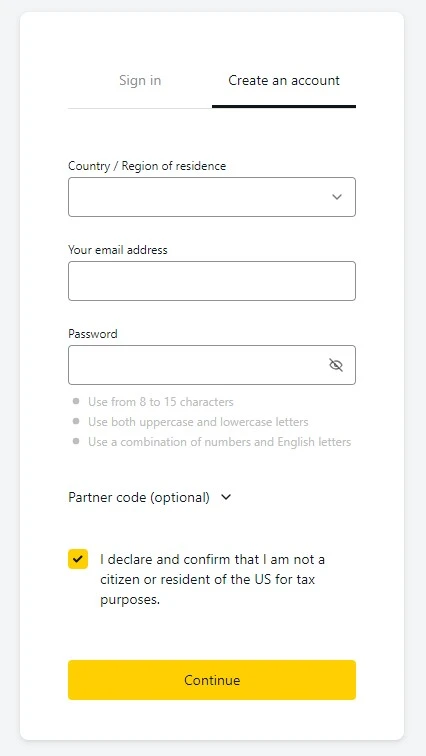
Verification Requirements
Unlike other live trading accounts, the Exness Demo Account won’t oblige you to go through verification of your identity. However, if you ever want to upgrade it to a live account, you will need to provide certain identity and address verification documents. All these precautions are to ensure conformity to financial regulations and the protection of your account for real money trading.
Who Should Use the Exness Demo Account and Why
The Exness Demo account becomes handy in every case because it helps different levels of traders practice their strategies in a no-risk environment. Whether you have just started or are a professional trader for many years, the usage of the demo account may well pay off. Here’s how different types of traders will benefit from it:
Beginners
For this, the Exness Demo Account is very helpful for beginners to have an idea of how to work on a trading platform and how to trade without exposing themselves to real money. It acts like a safety net for understanding market volatility, how different trading instruments work, and how trading positions are executed. A novice trader, with virtual funds, can build up the required confidence and earn the required skills needed but required to transition into live trading.
Experienced Traders
The advanced trader will also be benefited with the Exness Demo Account as it gives him a chance to test new strategies, instruments, and leverage under all real market conditions without financial risk. This can be of great help for those traders who want to fine-tune their strategy or realign it with fresh market trends before actually using these on live accounts.
How to Use the Exness Demo Account
The Exness demo account is an excellent avenue through which traders can practice trading in real market conditions without the application of live money. This way, you get to test your strategies, learn the platform, and build up some confidence before actually starting to trade.

Setting Up Your First Trade
After logging into your demo account, setting up your first trade is simple.
- Choose a trading instrument like forex, commodities, or cryptocurrencies.
- Analyze the chart using tools provided on the platform.
- Click “New Order” and set the lot size, Stop-Loss, and Take-Profit levels.
- Choose whether to buy or sell based on your analysis.
- Monitor your trade in the terminal.
Once your trade is set, you can track its performance in real-time. The demo account provides a risk-free environment to learn and adjust your strategy without financial pressure.
Learning Trading Tools
The demo account provides access to a wide range of trading tools that help you analyze the market and make informed decisions.
- Technical Indicators: Use indicators like Moving Averages, RSI, and MACD to understand market trends.
- Charting Tools: Customize charts with different timeframes and draw trend lines or support/resistance levels.
- Risk Management Features: Apply Stop-Loss and Take-Profit to manage your risks.
By experimenting with these tools, you’ll gain valuable experience and insights into how they work, helping you improve your trading skills before moving to a live account.

Platforms on Which the Demo Account is Available
Exness offers a demo account for various trading platforms, so traders can practice anywhere and on any device that feels more native to them.
Demo of the Exness Mobile App
The Exness mobile app demo provides you with the possibility to trade wherever you are. This application offers real-time market data, charting tools, and all you need to practice trading on a smartphone or tablet. With the help of this mobile app, which is rather handy for traders who prefer trading from phones, you will manage to instantly switch between your demo and live accounts.
Exness MT4 Demo
Your MT4 Exness demo account represents one of the most powerful trading environments for those who want to experience all of the power that the MT4 platform has to offer. You will have full access to advanced charting, indicators, and EAs that may be used to automate your own strategies, without exposing yourself to any kind of real money risk.
Exness MT5 Demo
The Exness MetaTrader 5 demo has many advanced tools and functionalities not available in MT4: more timeframes, more order types, and more markets to trade such as stocks and commodities. In a nutshell, the MT5 demo is ideal for traders looking to explore more sophisticated trading options.
Exness Web Terminal Demo
With the Exness Web Terminal demo, one can open trades directly from a web browser without having to download anything extra. This will be very helpful for those traders who want to do a little practice without wasting much time on installation. You’ll find the very same real-time data and trading tools available on this web terminal as you can on other platforms, which is really handy when it comes to trading on the move.
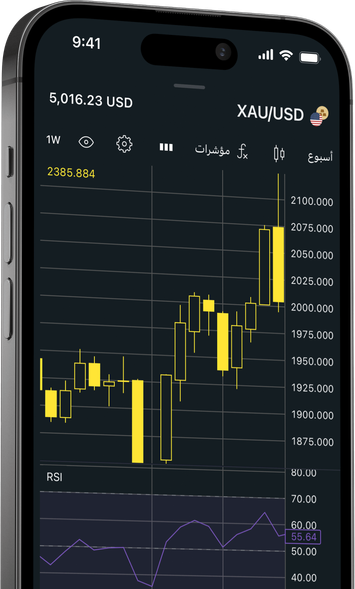
Difference Between a Demo Account and a Live Account
One major difference between a demo and a live account is in the application of virtual funds in demo accounts, giving room for traders to practice and test strategies with no financial risks, while in live accounts, it requires real money where market decisions are taken by the trader per his own consent, leading to direct financial consequences. Though both accounts emulate real market conditions, emotional factors and execution may differ in live trading.
Conclusion
Exness demo accounts will help you to improve your trading abilities, no matter if you are a pro or just at the start of your beginning. It grants access to unlimited real-time market data, professional-level trading tools, and functionality complete over several platforms. Be it a brand-new trader just looking at the world of trading or a seasoned trader testing out new strategies-this demo account will put you right into a simulated live trading setting as close to natural conditions as possible, so you can practice and increase your confidence before going live.
FAQ
What is the Exness demo account?
The Exness demo account allows you to practice trading in real market conditions using virtual funds, with no risk to real money.

